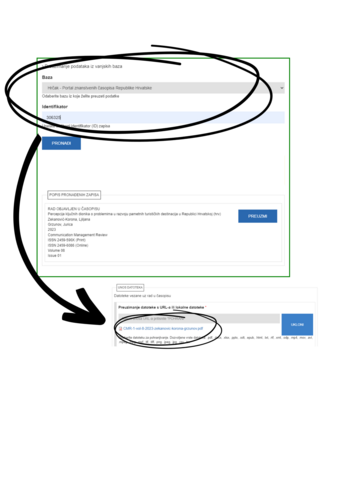In October, functionality related to storing journal articles was reimplemented in the DABAR system. Once again, it is possible to upload complete articles from the HRČAK system into repositories in the DABAR system. During the process of long-term preservation of objects in repositories, it is possible to upload the article file from HRČAK. To upload the complete article from HRČAK, you need to select the "Upload" button to store the object in the repository. At the top of the page, a section for uploading data from external databases will be displayed. Under the "Source" option, select "HRČAK – Portal of Scientific Journals of Croatia," and in the "Identifier" field, enter the official identifier (ID) of the record from HRČAK and click "Retrieve." The interface will display the found article, and then you need to click the "Ingest" button. All article details will be filled out, except for the "Type of Review," which needs to be filled out manually. In step 4 File, under the "File Entry" section, you will find the PDF file of the article that was uploaded from HRČAK. In the final step, you will also need to select the appropriate license from the "Terms of Use" menu.
In addition to uploading complete articles from HRČAK to repositories, objects published in Croatian Scientific Bibliography, Crossref, and NSK Z39.50 also can be uploaded.